Sharing Photos with Links: A Simple Guide to Sharing Images Online
In today's digital age, sharing photos has become an integral part of communication and expression. Whether you're a social media enthusiast, a professional photographer, or just someone who wants to share memories with friends and family, the ability to share photos with a simple link is invaluable. This article explores various methods for sharing image links, ensuring your photos are accessible to anyone with the link, regardless of the platform they use.
Understanding Image Links
An image link, also known as an image URL, is a web address that points directly to an image file hosted online. Instead of attaching the entire image file to an email or message, you can share a link that allows recipients to view or download the image directly from its hosting location. This is a convenient and efficient way to share photos, especially large files or multiple images at once.
Methods for Sharing Image Links
-
Image Hosting Platforms: Several online platforms specialize in image hosting and sharing. Img4up is a notable example, offering free and easy image hosting with convenient link sharing. Simply upload your image to Img4up, and the platform will provide you with a unique URL that you can share with others.
-
Cloud Storage Services: Cloud storage services like Google Drive, Dropbox, and OneDrive also allow you to share images via links. Upload your images to your cloud storage account, right-click on the image file, and select "Share" or "Get link" to generate a shareable link.
-
Social Media Platforms: Most social media platforms offer built-in image sharing features. When you upload an image to platforms like Facebook, Instagram, or Twitter, you can usually obtain a direct link to the image, which you can then share elsewhere.
-
Dedicated Image Sharing Websites: Websites like Imgur and Flickr are designed for image sharing and provide various options for sharing image links, including embedding images on other websites or forums.
How to Share an Image Link
Once you have obtained an image link, sharing it is simple:
- Copy and Paste: The most straightforward method is to copy the image link and paste it into an email, message, or social media post.
- Hyperlink: In documents or web pages, you can create a hyperlink using the image link. This allows users to click on text or an image to access the linked photo.
- QR Codes: You can create a QR code that encodes the image link. Users can scan the QR code with their smartphones to access the image.
Image Link Sharing Tips
- Check Privacy Settings: If you're using cloud storage or social media platforms, be mindful of the privacy settings of your shared images. Ensure that the people you intend to share with have access to the link.
- Choose the Right Platform: Consider the audience and purpose of sharing your images when selecting a platform. Some platforms are better suited for casual sharing, while others offer more professional features.
- Use a URL Shortener: If your image link is long and cumbersome, use a URL shortener to make it more concise and visually appealing.
- Test Your Links: Always double-check your image links to ensure they are working correctly and lead to the intended image.
Image Hosting and Sharing: img4up.com
Conclusion
Sharing images with links is a simple and effective way to distribute your photos online. By utilizing image hosting platforms, cloud storage services, social media, or dedicated image-sharing websites, you can easily generate shareable links for your images. Remember to be mindful of privacy settings, choose the right platform, and test your links to ensure a seamless sharing experience for both you and your recipients.












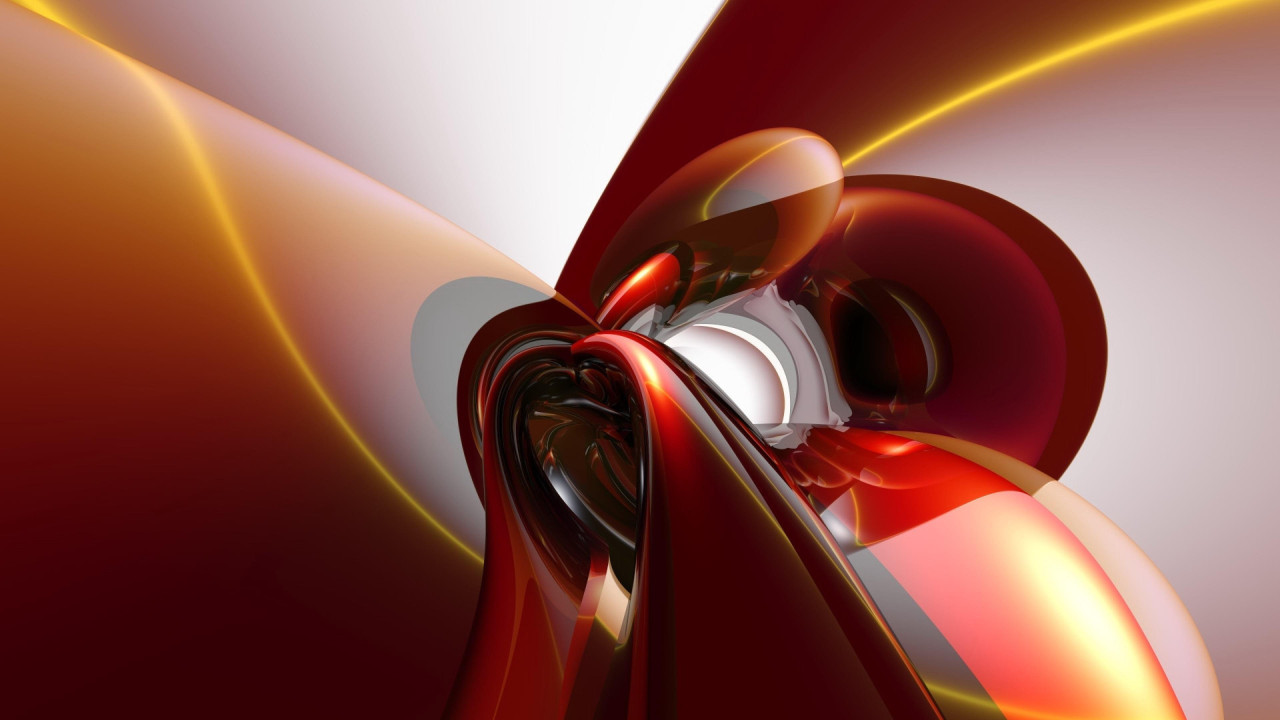





Comments (0)