Uploading and Resizing Large Images: A Comprehensive Guide
In the digital age, high-resolution images are ubiquitous, whether captured on professional cameras or smartphones. However, these large image files can pose challenges when it comes to uploading, sharing, or using them on websites. This article delves into the world of large images, exploring methods for uploading them, strategies for resizing without compromising quality, and where to find suitable platforms for storing and sharing these files.
Uploading Large Images
Several methods exist for uploading large image files, each with its advantages and limitations:
- Direct Upload: Many websites and platforms allow direct image uploads. However, they often impose file size restrictions. If your image exceeds the limit, you may need to resize or compress it before uploading.
- Compression Tools: Several online and offline tools can compress images to reduce their file size. These tools use various algorithms to eliminate redundant data while preserving image quality. Popular options include TinyPNG, Compressor.io, and ImageOptim.
- Cloud Storage: Cloud storage services like Google Drive, Dropbox, and OneDrive provide ample space for storing large image files. You can then share these images via links or embed them directly into websites.
- File Transfer Services: For extremely large files, consider using file transfer services like WeTransfer or Send Anywhere. These services allow you to send large files securely to recipients via email or a generated link.
- Image Hosting Platforms: Platforms like Img4up offer free image hosting with generous file size limits. They provide a simple way to upload and share large images via direct links.
Can We Increase the Size of an Image?
While it's possible to enlarge an image, doing so without sacrificing quality can be challenging. Enlarging an image essentially stretches its pixels, which can lead to pixelation and a loss of detail. However, some image editing software, like Adobe Photoshop, offers advanced upscaling algorithms that can minimize quality loss to some extent.
How to Enlarge Image Size
If you need to enlarge an image, consider the following methods:
- Image Editing Software: Photoshop and other image editors provide tools for resizing images. Use the "Resample" option with algorithms like "Preserve Details 2.0" to achieve better results.
- Online Upscalers: Several online tools, such as Upscale.media and Bigjpg, utilize AI-powered algorithms to enlarge images while minimizing quality degradation.
- Professional Services: If you require high-quality enlargements for print or professional use, consider hiring a professional image editing service.
Can a Photo Be Enlarged?
Yes, photos can be enlarged, but the quality of the enlargement will depend on the original image resolution and the resizing method used. For best results, start with the highest resolution image available and use advanced upscaling techniques if necessary.
Where to Upload Big Image Files
When dealing with large image files, choosing the right hosting platform is crucial. Consider the following options:
-
Image Hosting Platforms: Platforms like img4up specialize in image hosting and often offer generous file size limits. They provide a convenient way to store and share large images.
-
Cloud Storage: Cloud storage services like Google Drive, Dropbox, and OneDrive offer ample storage space for large files, including images. They also provide sharing and collaboration features.
-
Dedicated Image Storage: If you have a large collection of images, consider using a dedicated image storage service like SmugMug or Photoshelter. These platforms cater specifically to photographers and offer features like galleries, proofing, and client management.
Image Hosting and Sharing: img4up.com
Conclusion
Uploading and managing large image files can be a daunting task, but with the right tools and techniques, it can be accomplished smoothly. Whether you choose to compress images, use cloud storage, or opt for dedicated image hosting platforms, prioritizing image optimization and quality preservation will ensure that your visuals shine across different platforms and devices.












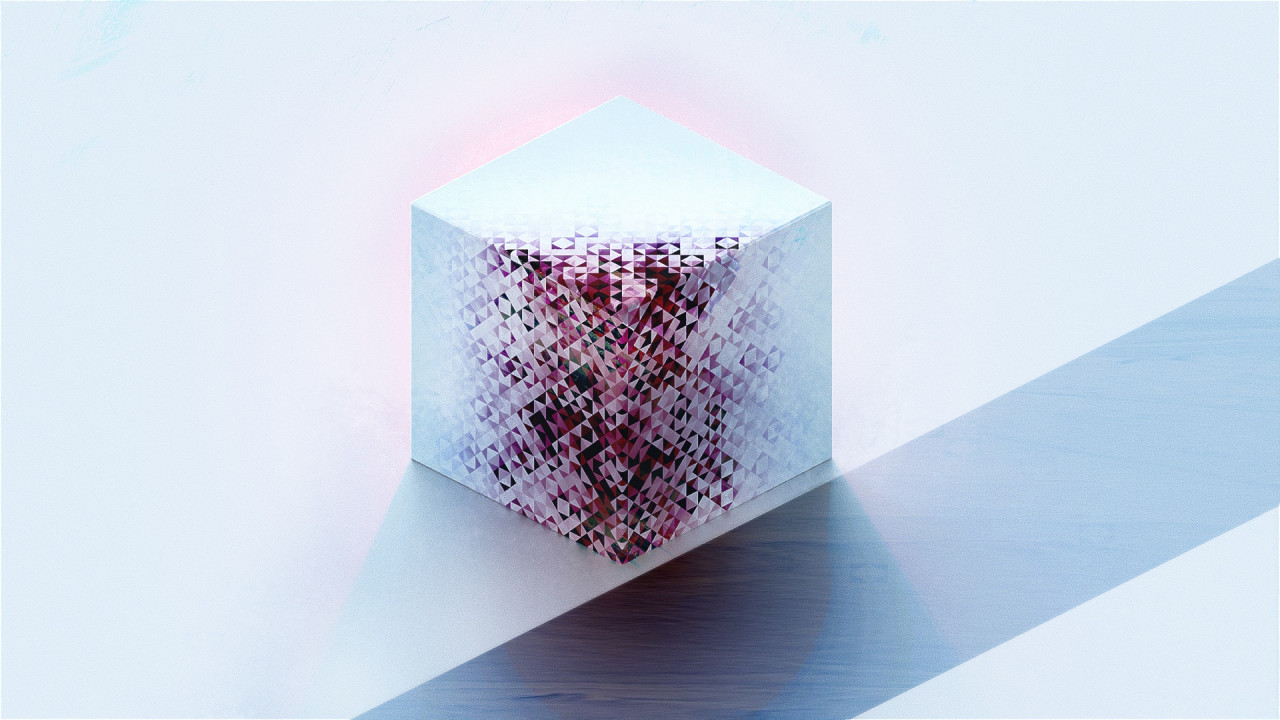





Comments (0)