Uploading Photos to Websites from Your Devices: A Comprehensive Guide
In today's digital age, sharing photos online is a common practice, whether it's for personal blogs, social media, or professional portfolios. However, the process of uploading photos to websites can sometimes be confusing or frustrating, especially when using mobile devices like iPhones and iPads or dealing with technical issues. This article aims to provide a comprehensive guide on how to upload photos to websites from various devices, troubleshooting common issues, and ensuring a smooth and successful upload experience.
Uploading Photos from iPad and iPhone
Both iPad and iPhone offer user-friendly methods for uploading photos to websites:
- Using the Website's Interface: Most websites provide a dedicated "Upload" or "Choose File" button on their forms or pages. Tapping this button will typically open your device's photo library, allowing you to select the desired image and upload it directly.
- Using Cloud Storage Services: If the website doesn't have a direct upload option, you can use cloud storage services like iCloud Drive, Google Drive, or Dropbox. Upload your photo to the cloud, then share the link or download the image to your device and upload it manually.
- Using Third-Party Apps: Numerous apps are available on the App Store that facilitate photo uploads to websites. These apps often offer additional features like image editing, resizing, and direct integration with various platforms.
Uploading Photos from Mac
Uploading photos from a Mac is generally straightforward, thanks to its file management capabilities:
- Drag and Drop: If the website supports it, you can simply drag and drop your photo from Finder onto the designated upload area on the website.
- Using the Website's Interface: Similar to mobile devices, most websites provide a "Choose File" button that allows you to browse your computer's files and select the image to upload.
- Using FTP (File Transfer Protocol): For websites that require FTP access, you can use an FTP client like FileZilla to upload images directly to the server.
Troubleshooting: Why Can't I Upload Photos to a Website?
Several factors can prevent you from successfully uploading photos to a website:
- File Size and Format: Websites often have limitations on file size and accepted formats. Ensure your photo meets the website's requirements. If it's too large, you can resize or compress it using image editing tools.
- Internet Connection: A stable internet connection is essential for uploading photos. If you're experiencing connectivity issues, try troubleshooting your network or switching to a different connection.
- Website Issues: The website itself may be experiencing technical difficulties or undergoing maintenance. Try uploading the photo later or contacting the website's support for assistance.
- Browser Compatibility: Ensure that your web browser is up-to-date and compatible with the website. Try clearing your browser's cache and cookies if you encounter problems.
- Permissions: If you're uploading to a website that requires login credentials, make sure you are logged in and have the necessary permissions to upload files.
Image Hosting and Sharing: img4up.com
Conclusion
Uploading photos to websites can be a seamless process if you follow the appropriate steps and troubleshoot any issues that arise. Whether you're using an iPad, iPhone, Mac, or any other device, understanding the different methods and potential obstacles will empower you to share your photos online with ease. By utilizing the tools and techniques mentioned in this article, you can overcome common challenges and ensure that your photos are uploaded successfully and reach your intended audience.












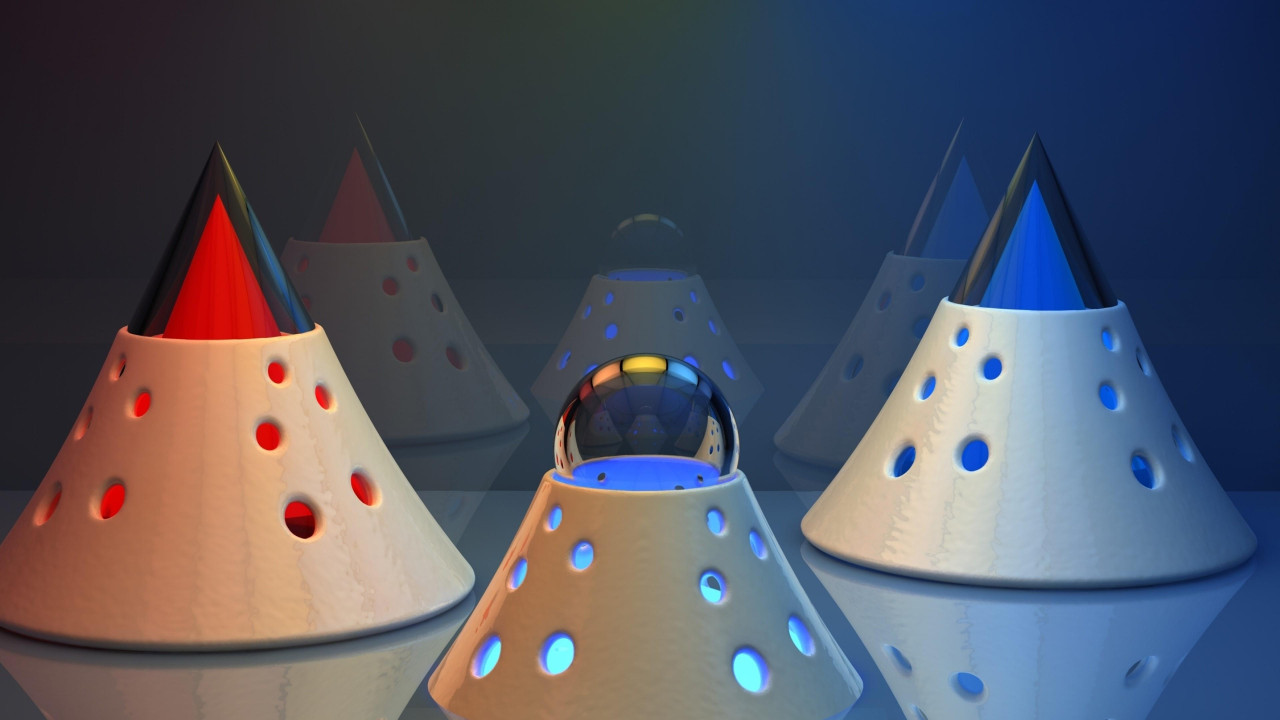





Comments (0)